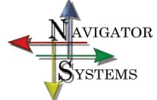Top Ten Wireless Networking Do's
1. Always use the best and shortest cable you can
Times Microware LMRxxx the higher number the better! For instance just 12 feet of standard RG58 cable will halve the range of your system, whereas you could use 45 feet of LMR400 before you had the same effect.
2. If you are trying to make a long link, buy bridges with variable power output
For instance a normal card giving out say 20mW can have no more than 6-7db gain before it reaches the legal power limit. This will give a 1Mb link (at 500KbS typical throughput) over 2miles. Using a bridge with a 1mW setting allows you to put an aerial on with 20db gain: the transmitted output signal is the same in both cases, but the reception sensitivity in the latter case is now improved by 13db – giving you a legal range of about nine miles.
3. If the aerials are outside, seal the connectors with self amalgamating tape
Water does get in even water tight connectors and at the frequencies used it will ruin the range of the link. PVC just won't do it. Once water permeates the cable it takes days to dry it out again.
4. Check for other systems in the area
Buy a card for a laptop that has an external aerial connector like the Orinicco card, buy an external aerial and then download a copy of Netstumbler. This will show you what other stations there are in use and how strong the signals are. Start up your access point and then use Netstumbler to check your signal quality on each of the free channels to check there is no interference that Netstumbler can't see but will show as a weakening of your signal.
5. Buy an Orinocco or similar card for testing the link
Whilst you may not use Orinocco and are using more expensive equipment such as Cisco or cheaper equipment such as D-Link, the orinocco card comes with very good tools for measuring signal strength and signal to noise in a meaningful way. Other manufacturers information is often provided as signal strengths in percentage terms which is meaningless.
6. Use horizontal polarisation on point to point links
Most systems use vertical polarisation, like that from an omni. By using horizontally polarised links you can gain up to 20db immunity from interference from those systems. See the Wireless network basics section for a simple explanation of polarisation.
7. Experiment
Leave yourself enough time to experiment every time you put up a link. The more you experiment, the more experience you gain – and there is no substitute for in the field experience. Radio is described by some people as a black art, but it isn't. The underlying principles are sound and predictable. However in the real world there are hundreds of objects that are effecting the signal and so it becomes too complex to be able to quickly understand exactly what is going on. Experience allows you to see an effect and have a good idea of how to compensate.
8. Remember to take off the losses for adapters
If you are trying to keep to the legal limit of power, it is worth remembering that the 'pigtail' adapter you are using may have a loss of upto 1.5db which allows you to use a higher gain aerial. Every dB helps!
9. Choose the right standard
For hotspots with the greatest level of compatibility use an Access point that supports 802.11b/g. Some older laptops and devices only support 802.11b, but most b/g systems can talk to both types of clients simultaneously.
For indoor use where range is a problem use a mimo compatible device. These devices are good at working at longer ranges as the system can cope with the large number of reflections that tend to occur indoors.
For indoor use where interference is a problem, consider 802.11a. The lower part of the 5GHz band is relativly unused and most modern laptops support 802.11a, although the range tends to be limited. This is unlicensed.
For outdoor short range links use 802.11b/g. 802.1a low band is not allowed for fixed links and licenses are required for the high (band C).
For outdoor long range links, use 5.8GHz band C equipment. It is the only reliable system.
10. Choose the right equipment
If you are setting up a single acess point, most manufacturers will do something suitable.
If there are multiple linked access points consider something like the Senao range that support WDS – wireless distribution.
If you have a wireless backhaul + distribution system that requires a high throughput, consider some of the boards such as the PC Engines WRAP series that support multiple cards (backhaul + AP)and can be configured to provide extra facilities such as bandwidth limiting and authentication.