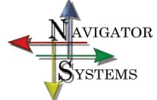Setting Up Wireless Networking Hot Spots
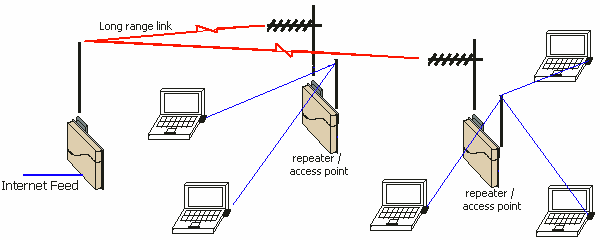
Hot spots used to be complicated to set up and expensive to buy the hardware and software to provide a chargeable service. Hotspots were the domain of large organisations and hotels.
The reality is that anyone can set up a hotspot. If you live in a block of flats or on a street and you want to share your ADSL with the neighbours, this can be set up and installed at very little cost and will provide a source of revenue. If you live above or near a cafe you can set up your hotspot and start earning money straight away.
Wi-Fi hotspot considerations
The main considerations for a hotspot are:
- How is the billing done? – Credit card/Tickets/Free
- Where does the backhaul come from? – ADSL/Leased line
- What equipment do I need? – Complete package/Self install
- What coverage am I trying to achieve? – Indoor/Multiple rooms/Outdoors
- How do I share the bandwidth?
So let's look at some of the options…
The free hotspot
This is as simple as connecting up your access point and leaving it unsecured. Lots of people do this unintentionally already. As long as you have DHCP configured a user will be given an IP address and the DNS settings and can just use the system. This has several disadvantages in that there is no bandwith limiting so your use of the line may be compromised or one user may 'hog' the entire connection.
One simple solution is to get 'add on software' that can be added to the router to add these facilities, such as the Sveasoft firmware for linksys router/access points.
The ticketing hotspot
These tend to be sold as units that can connect to your ADSL router. They control access by means of tickets that can be printed from a PC. Each ticket provides a time based or usage based limit.
This is a simple solution for small cafes where the tickets can be sold at the till. Users buy a ticket and when they connect to your hotspot are taken to a customisable page where they enter the ticket number and can then use the internet. the Zyxel G4100 or Solwise WSR-3800.
The managed hotspot
This is probably the simplest solution for sharing with your neighbours or for guerilla hotspots – i.e. ones serving a local cafe and an adjacent cafe without asking the owner's permission, or for outdoor events.
These systems take anyone connecting to a page where a user can enter their credit card details to buy access to your service. A good example of this is www.wifitastic.com
You can buy a router from them setup for £80 and if you get enough users they will even give you that back. 60% of the charges are returned to you and they provide the management and billing services. You set your own rates and bandwidth allocations etc. From receiving the router you can be earning money in ten minutes!
The DIY hot spot
Most of the more complete systems such as the PC-Engine/IkarusOS systems can be configured to provide hot spot services.
Here the user connects to you access point and whichever web address they try to surf to, they are diverted to web pages on the access point or to a seperate server 'walled garden'. This allows you to set up information pages that they can access, but if they want to access the internet you can divert them to a page where they can enter their credit card or ticket details.
However with these systems you have to provide the web pages for the credit card entry and handle the payments yourself. A simpler option is the sveasoft Talisman Hot spot system, which whilst still in beta does offer these facilities but all in a standard linksys WRT54g £40 router.
The enterprise hotspot
These are similar to the DIY hot spots but are provided by consultants who set it up for you. These systems can be cheaper to install than most DIY hot spots for large systems as standard access points can be used to distribute the signal and the authentication and billing is handled on a single machine.
Hotspot Setup Hints
- Each hotspot has its own range of features. Some of the best provide facilities to automatically allow the user to connect even if they don't have DHCP set on their laptop. The Hotspot pretends to be their normal gateway and accepts whatever IP address they have set and intercepts calls to their preconfigured DNS servers and replies automatically. This means that however the user's laptop is set up they can always connect (IP PnP).
- If you are sharing your ADSL line, you should check that it is not against the terms and conditions of service to resell the service that is provided to you. Some unlimited business acounts allow this. However in some cases your only option may be a leased line service.
- Also check your usage limits with your ADSL account. You may find the cost for going over your allocation will be more expensive than you are charging for the service. Also some ISP introduce throttling once you start using a large amount of bandwidth. It is worth ensuring that your chosen hot spot solution can filter out high bandwidth sevices such as common peer to peer file sharing services. If someone starts downloading copyright material, it is your IP address that is being logged!
- If you are taking credit cards remember to inform the user that they are going to a secure server and to tell them to check that the secure icon is shown. Most people would be a little concerned about entering their credit card on a site they don't know. Sadly, most people don't realise that the secure icon only means the connection is secure and doesn't guarantee that the site taking their credit card details isn't just stealing their details.
See the suppliers page for contact details for the manufacturers and suppliers of any equipment listed above.